
Guest blog by Patrick Lau of Comba Telecom. Visit their site here.
Building owners and facility managers routinely receive complaints from their employees and tenants about poor indoor cellular signals. In a realistic scenario, a user may receive 1 or 2 bars indoors while their reception outside receives full bars – this can frustrate anyone trying to complete work or even just browsing through their phones. The simple and easy conclusion is that the Operators such as AT&T, Verizon, Sprint or T-Mobile are to blame for the poor cellular reception. But is that a fair and truthful conclusion? What are the real reasons buildings exhibit poor cellular coverage problems and what solutions are there to fix it and to keep everyone happy?
Since the

Figure 1
Development of buildings today show a stark contrast to what they were in the past. For one, new technology has allowed buildings to be more energy efficient and are kept at a constant temperature reducing HVAC costs, which not only has been proven to be a real money
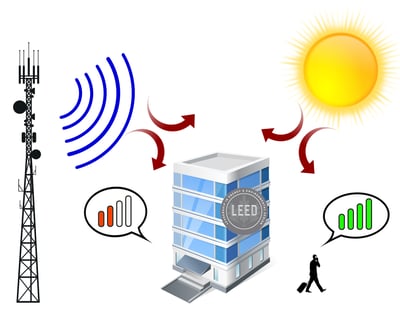
Figure 2
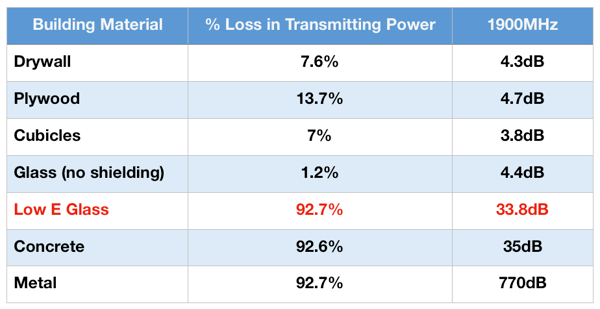
Chart information is based off
Now that we have an idea of how RF signals and the
Wi-Fi is a well-known protocol for connecting, sending and delivering information between devices. What’s not commonly known is that the latest smartphones can take advantage of Wi-Fi for connecting to the internet to make voice calls. This feature is probably the most economical for building owners and facility managers to implement as most buildings have this infrastructure already in place. All that is needed is to turn on Wi-Fi calling on the device and the network administrator to allow access on their network.
Secondly is that the buildings’ Wi-Fi infrastructure needs to be comprehensive enough so that there aren’t any ‘dead spots’ where a call could get dropped. A large building that has many tenants might not be a good fit as the user would only be able to connect in a small area. Finally, there is the operation of hand-offs. Typically when a cell user is talking and moving outside, the cell tower and others around them are constantly communicating in case the user goes out of reach of the current tower. If that happens another cell tower takes over and the first tower ‘hands-off’ the communication responsibility to the second tower. However, if a user is inside a building on Wi-Fi then exits the building or goes out of range of the AP (Access Point), there may not be a cell tower for the call to hand off to, and therefore the call is dropped. This last point is probably the most important reason that Wi-Fi calling should be the last option to solve in-building signal issues as it doesn’t truly solve the problem. In addition, not all operators provide for Wi-Fi calling; and, some that do only allow it if the cellular device is purchased from them.
Small Cells have been generating a lot of buzz for the last couple of years in the telecom industry. Operators have been looking at ways to deliver excellent in-door signal while limiting the load on their macro network. A small cell is a device that is placed in a building that can deliver signals similar to a Wi-Fi network. Although still connected through an internet connection, the signal is delivered directly to the core network. Costing anywhere from a couple hundred to a few thousand dollars for the device, it gives the users excellent signals, but to ONLY those on the
DAS or Distributed Antenna System is a network of antennas that are systematically designed and installed throughout a building. In some cases, a donor antenna is placed on top of the building that grabs the nearby cellular signals from the nearest cell tower and then distributes it to the antennas throughout the building; bypassing the glass, concrete and other RF obstructing materials that it can’t pass through without this system. In other cases, the operator provides a dedicated signal source (typically called a BTS) and uses this to provide the cellular signals to the DAS.
What makes this better than Wi-Fi and Small Cells? For all the disadvantages of Wi-Fi: reliability and hand-offs; Small Cells: single operator and redundant infrastructure, DAS can overcome these shortcomings and provide a solution that can solve the signal problems. Most DAS systems, by any
Building owners and facility managers who recognize and more importantly understand the reasons for poor in-building cellular coverage can implement a solution that best fits their needs. For Wi-Fi and limited small cell
DAS solutions are regulated by the FCC meaning that the installer must have been trained and certified by the manufacturer of the equipment so that it is properly installed and commissioned to provide the users the best possible service without interrupting the Operators network. When evaluating SI’s make sure they have the proper certifications. They should be able to present the certifications upon request.
Designing and installing a proper DAS system also requires engineers to understand the surrounding environment signals so they can properly configure the system, typically through RF software like iBwave to simulate the signal propagation ensuring adequate signal coverage and avoiding interference issues. An experienced SI, will be thorough and take on-site signal tests to compare against the iBwave design and adjust as needed before installation starts.
Finally, it’s always good to find an SI that has a relationship with the Operators. When installing and putting a system on the Operators network, Operators need to review and approve the design before installation to ensure it will not affect the macro network. SI’s that have these Operator relationships greatly reduces any problems down the line when commissioning takes place. Although a difficult task in certain markets, calling the regional Operators headquarters and talking with the DAS department and getting an SI reference couldn’t hurt.
Now that we have reviewed through the various solutions for in-building coverage, DAS proves to have countless benefits that any building owner or facility manager can gain from. Customer, tenant, and employee satisfaction is one of the main concerns for any building owner, with the proper setup with a DAS, cellular subscribers can experience extended coverage for both indoor and outdoor communications. Although the upfront costs are more costly, in the long
One notable point is that owners can inquire about their installation, processes, technical support and more with a team of certified engineers that can walk them through any steps or answer any questions and even perform an onsite training. At Comba, we pride ourselves on excellent service with all our products, especially for DAS and are committed to ensuring the satisfaction of all of our customer’s project needs. Ultimately the choice is dependent on the building owner or manager and the cost they are willing to take for benefits in the short or long term.
Here are a few other articles you might enjoy:
Wi-Fi 6 in Commercial Real Estate
3 Technology Trends That Will Shape CRE In 2019
The Costs of the Benefits of the Internet of Things (IoT)









